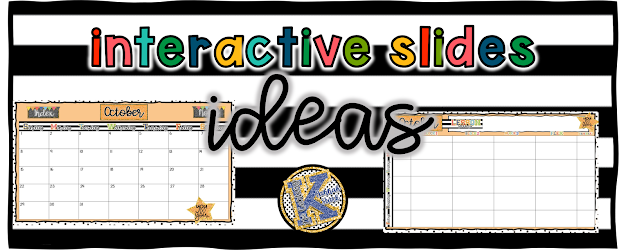
Welcome to the 21st Century K Podcast. I'm Hannah, I teach elementary school and I help other teachers bridge the gap between traditional elementary and 21st century expectations. This week, we're going to wrap up our series of tips and tricks on using interactive slides in the classroom with a full-on list of all the ways you might be able to use interactive slides in your classroom, starting today. Thanks for joining. If you've been with me for the last few weeks, you have been picking up new tips and tricks for using interactive slides in the classroom. It's kind of become my thing, and when I started working on this podcast episode, that's when it really hit me how much I rely on all the different types of slides I've created in the classroom every single day, from communicating with families to guiding myself through lessons, to assigning things to my students, to my lesson plans. I am a slide debt girl through and through and I'm super excited to round out this series of tips and tricks with a list of ways that you might be inspired to use interactive slides in your classroom, starting today. Maybe the first way that I use interactive slides is lesson planning. I have created some background templates that I add to a slide deck to put my text boxes over top and fill in my lesson plans every single week.
A few years ago, I was a paper pencil only lesson planning girl. I love to bring my spiral book home the big one that took up the whole desk. I would bring it home and I would get my number two mechanical pencil and I would write everything in over the weekend. When I got really good at budgeting my time, I would write my lesson plans on Wednesdays ahead of time. Then, when the book just wasn't working for me anymore, I designed my own templates and printed them out and I hand wrote on my lesson plan pages. But when I started teaching online, it just seemed redundant. I needed to access my resources digitally, and so writing them was an extra step that I just didn't have time for, and that's when I switched over to lesson planning using Google Slides. I've also used Google Sheets, and if you love Google Sheets, then there's so many cool things you can do to lesson plan with Google Sheets. But I love the ease of creating a background template, putting it on a slide deck and then adding my text and links over top of that.
The best part about lesson planning with Google Slides is that you can share it with your administrators and teammates and it's there for you. Year after year. I just make a copy of the same slide deck, adjust the dates and then adjust my plans as I go along every week. As long as I'm teaching the same grade, I have my lesson plans there for me. In fact, I share my kindergarten and fourth grade lesson plan with Google Slides every Sunday over on my Instagram account at 21st Century EK, if you're interested in checking those out.
The other way that I use slides to help myself is by creating a personal calendar slide that I keep with my lesson plans. I also keep a slide in my lesson plan deck that has list rosters for each of my classes, that has a master's schedule and information about when my morning duty is, my afternoon responsibilities and everything in between, so that if a coworker needed to access it to help a sub or to plan something in the event I can't be there, they can find whatever they need right in that slide deck. The next way that I use slides is that daily focus slide that I've talked so much about. That is just crucial to my success. When I'm actually in the classroom teaching. I refer to those slides multiple times every single day. I use the links to project books and other slide deck resources that my students will use and then I turn around and give them and their families access so that when they need that information they can get it. I link it in my email every single day.
I use slide decks for more than just communicating that sort of information to families. I set up a Google website for my team this year and we have slides with information about each subject each day of the week. So when parents click that link, they're taken to a slide in present mode that shows them what each teacher is covering. It has links to resources that families can use and information that parents might need to know for the week. The great part about this is we send the same link to families every single day, but it's a live link because we send it in present mode and when we go in and make changes and they go in and click, they can see what we've changed. Saves a lot of time on our end and we don't have to keep recreating links for our families to get to information that we wanna share. We have another slide deck that's very similar, with news and information from the school level, from our assistant principal's newsletter all the way down to our school handbook and our breakfast and lunch menus, so when parents access that slide deck, they have buttons and links that take them to all of those things. It's been super useful this year.
Then I use my slides to actually teach. My favorite part of teaching kindergarten is calendar time, and so I have calendar slide decks to cover all the math standards and then some. I love spending time with my students every morning going through the routines. I have linked YouTube videos and songs that we enjoy every single day. Now that I teach the big kids, though, I created a slide deck for them. They come in every morning, they go to Google Classroom, they pull up their calendar, there's a mood tracker and a weather tracker and a planner where they can learn to manipulate those things and use it as they choose. I really think they enjoy it actually every day. And then I also use interactive slides for teaching and reviewing literacy skills and lots of other things. Along with my kindergarten curriculum, I've got a slide for each subject so that I know what I'm teaching each unit and my links for videos and resources are right there. And then I have those trusty library slides that I found, and some that I created during the pandemic, that just have links to gobs and gobs of books and videos and games that are all thematic based. I can find one of those for just about every week of the school year and it just adds another layer of resources in my bag of tricks for teaching that week.
Now that I teach older kids, I assign Google Slides in Google Classroom every single week On Wednesdays. We call it workbook Wednesdays and my students can practice reading online and answering questions online. I like using slide decks because of the ease of making a background they can't manipulate and then adding text boxes that they can type in and that I can go in and check and respond and help them as they learn to work online. I also can assign other slide decks for my students online. They have a weekly planner and choice board slide where they can show me the extra things they're doing to go above and beyond, and they can keep themselves on track by checking off tasks as they complete them for the week.
There are really so many ways to use interactive slides in the classroom. Once you jump in and start imagining the possibilities, I am super excited to be right along your side as you begin to use interactive slides in your classroom, and I have just the thing to help you do it. If you're feeling afraid of making your own background images, don't worry. I have a new set of over 100 background images that you can copy and paste right into your own slide decks to create everything from lesson plans to to-do list, to daily slides and to interactive activities for your students. All you have to do is pop them in, add the text, add the links, add the images on top and you're ready to go.
Hey, have you ever thought about making your own interactive slide decks? Maybe the thought has you feeling overwhelmed because you don't understand the technology, or there are just so many options you don't even know where to begin. Well, don't worry, I've got you. I am working on an interactive slides masterclass, a one-time course you can take at your own pace to learn all the tips and tricks I know for creating interactive slide decks that you and your students will love. We'll talk about how to create interactive slides like my calendars and literacy reviews, and also daily focus slides that you can use in your classroom every day of the school year. We'll even talk about how you can come up with your own ideas to create slides that you can sell yourself. I mean, if we're going to do all this work for our own classrooms, why not help other teachers and make a little passive income on the side, right? CLICK HERE TO REGISTER!

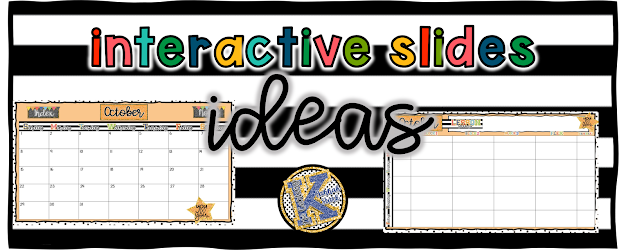

No comments:
Post a Comment